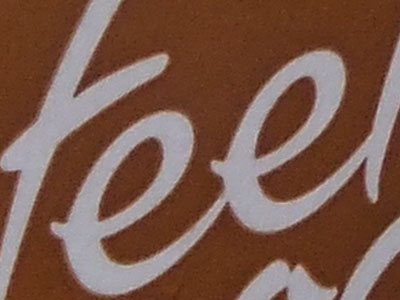I recently had the chance to borrow an interesting toy, the Fujifilm Finepix Real 3D W1 point and shoot camera. A unique camera, this moderately sized camera has twin lenses and sensors that take pictures at the same time, from slightly different angles. When these images are shown in such a way that one image is viewed by each eye, the resulting picture looks three dimensional. Impressively, the resulting images and movies can be viewed in 3D on the rear 2.8 inch screen (as can a live preview before taking the shot). Although the viewing angle is fairly narrow, no special glasses or equipment are needed and the effect is certainly attention grabbing. Everyone who looked at this camera couldn’t look away! Be careful though, as looking at the LCD for too long produced noticeable eye strain for some users, lasting for up to an hour.

3D effect
The 3D images are certainly effective, being reminiscent of those stereoscopic viewers popular in the 80s. Best results are had shooting objects in the middle distance, with the camera having trouble aligning both lenses properly on anything closer than a few meters. The parallax (how the left and right images are aligned) can be adjusted in camera before or after shooting if the camera didn’t line things up just how you like, but this can result in a heavily cropped image.
Images
The W1 captures 10mp images, or movies in 640×480, on its twin 1/2.3″ CCD sensors. Images are saved simultaneously in .JPG format as well as Fujis proprietary .MPO format (Multi Picture Object). This file contains both of the JPG images, and can be viewed by Fuji’s dedicated picture frame… and not much else! Fortunately there is an application available here that will allow users to extract the JPG files separately or convert to the more widely used .JPS format. Of course you can shoot straight 2D images with the W1 but let’s face it – you aren’t going to buy one of these to take 2D shots. A big downer was the tendency for glare to cut down on contrast significantly. This isn’t helped by the ease of smearing a greasy finger over the lens. Some kind of lens shade, although difficult, would have helped – as is, you will need to avoid situations where the sun is shining on the lenses.
Let’s take a look at some example images (in 2D only, unfortunately).

Navigation
For a point and shoot camera the interface wasn’t too bad. Camera options are accessed with a pres of the F button, and menus can then be navigated and activated with the directional pad. A range of shooting modes are available with aperture priority and full manual among the more useful of the mostly automatic options. ISO can be set up to 1600 but don’t plan on using these images for too much without serious noise reduction. You can set standard, chrome, or black and white modes with chrome producing more saturated images and BW 3D images being an awkward but interesting blend of old and new technology.
Build
Weighing a little over 300g, you will struggle to fit this comfortably in a pocket. Remember though that you are effectively getting two cameras in one, so the size and weight is understandable! Build quality is very polished, with rounded corners and a front slide that is manually opened to expose the lenses and activate the camera. The only real gripe is that the lenses are quite close to the outer corners of the camera, so it is very easy to cover one up with a finger – this is exacerbated by the difficulty in spotting the stray finger if it only covers one of the images.
Final thoughts
Once you get past the novelty of this camera and its rear 3D screen, the limitations of this system become obvious. Despite several display options (dedicated 3d TV or monitor, 3d ‘Shutter’ glasses, 3d red/blue glasses) the images you produce just aren’t going to be easy to show off to anyone. Of course, the takeup of 3D TV in the coming years could change all that, with all the major manufacturers bringing models to market. If you do have the ability to view images (or if you just love unusual toys) this camera is definitely worth a look.