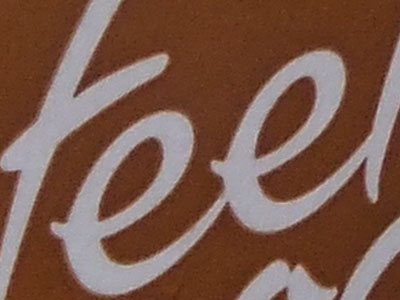Shutter speed, together with aperture and ISO, is one of the fundamental camera controls that can greatly affect the appearance of a photo. So what does it mean? The shutter in most cameras is a physical device that prevents light from reaching the cameras sensor. There are a couple of different types of shutter with varying characteristics but the type most commonly found in modern digital cameras is the focal plane shutter. When a photograph is taken this shutter opens for an amount of time according to the camera settings (the shutter speed), and the cameras sensor or film records light passing through the lens.
Measuring shutter speed
Shutter speed (how long the shutter stays open) is measured in fractions of a second at normal speeds, and modern cameras only display the fraction. For example a shutter speed of 1/100th of a second is displayed as 100 on the cameras screen. Very low shutter speeds are usually displayed as seconds in the format X” with the quotation mark denoting whole seconds as opposed to fractions. For example a shutter speed of 2 seconds appears as 2″ and a shutter speed of 2 1/3rd of a second displays as 2″3. Check your own camera manual for the exact display format though.
In most situations you will want to keep the shutter speed to be as high as possible, to minimise any motion blur effects (with the exception of deliberate, creative use of motion blur. Motion blur occurs when you take a photo and the camera or the subject of the photo, or both, are moving. If the shutter speed is too low and there is movement while the image is being recorded, the camera will capture this movement – resulting in an image of the same thing in two different paces. Anyone who has tried to take a photo in low light without a flash will be familiar with how this can look. Motion blur isn’t always obvious, but can subtly affect the sharpness of a photo. Some degree of motion blur is unavoidable in most shooting conditions but we can reduce it to the point that it is not visible to the naked eye.

Choosing the right shutter speed
An important point to remember about shutter speed is that the minimum acceptable speed is dictated by the focal length of the lens you are using. A telephoto lens with longer focal length magnifies the image more, which also magnifies and motion blur effects. In contrast a wide angle lens will not show motion blur to the same extent, because movement will be smaller in comparison to the total image area. This fact leads to the well known “1/focal length” guideline for calculating shutter speed. This guide tells us that the minimum acceptable shutter speed with a handheld camera should be the focal length of the lens in question as a fraction of a second – so, a 100mm lens should use a shutter speed of at least 1/100th of a second and a 20mm lens should use 1/20th. This is complicated slightly by the crop factor of digital cameras which changes the effective focal length of a lens. Taking this into account a 100mm lens on a digital camera with a standard crop factor of 1.5 gives an effective focal length of 150mm, so the minimum shutter speed then becomes 150mm.
This is only a guide of course, but is a good way to get your shutter speed in the ballpark. If you can hold your camera as steady as a rock you might be able to get away with much less – and if you are a jittery coffee-holic even 2 times the focal length might not be enough! In extreme low light conditions we will sometimes need to ignore this guideline though, and just hope the result is good enough to use.
Creative use of shutter speed
One of the creative ways you can use shutter speed is to deliberately create extreme motion blur. A great example of this is those night time shots with car headlights creating trails of light. These are achieved by using a very long shutter speed of tens of seconds or even minutes, with the camera mounted steadily on a tripod to eliminate any camera shake. Another technique that relies on a long shutter speed is panning, where the camera tracks a moving object with the shutter open for longer than usual. If the photographer has a steady hand, the camera will stay pointed directly at the same point on the moving subject, creating a sharp image, while the background will be reduced to blurred lines. A common example of this is seen in photos of racing cars, with the blurred background creating the impression of speed and motion.

You can try an experiment to see the effects of a low shutter speed for yourself. You will need a decent tripod, and a location where a moving object is in view – could be cars, a waterfall, or even people walking past.
Set up your camera on a tripod, and set the ISO to its lowest setting, usually 50 or 100. If you are shooting in daylight you will want to use a small aperture, so set it to the maximum allowed by your lens. If shooting at dusk or night, try with the aperture at a medium setting like f8 to start off. Our goal here is to reduce the amount of light passing through the lens as well as reducing the sensors ability to record that light. This will compensate for the larger amount of light which will be recorded by the camera due to the long shutter speed. Now, set the slowest shutter speed that won’t overexpose the image – if this is hard to judge try 10 seconds and adjust until you find the longest you can use without overexposing. If shooting at night, you might be able to keep the sensor open for many minutes!
When you have your moving subjects in sight, take a photo. Once the photo is complete, you will be able to see any movement as smoothly blurred trails through the image. Use of this effect is limited only by your imagination, and when shooting in mixed, moving lighting you can achieve some unique effects.